 Running on your PC Time Zone Clock will show you the local time of over 300 cities around the world. Simply select the cities you want to display the local time and they will be displayed on your desktop. Time Zone Clock you will always know the local time in New York, London, Frankfurt, Hong Kong, Tokyo or any city you require anywhere in the world. Running on your PC Time Zone Clock will show you the local time of over 300 cities around the world. Simply select the cities you want to display the local time and they will be displayed on your desktop. Time Zone Clock you will always know the local time in New York, London, Frankfurt, Hong Kong, Tokyo or any city you require anywhere in the world.
World time zones available on you PC.
Download Time Zone Clock NOW
Time Zone Clock is FREE for non commercial use, commercial users wishing to buy Time Zone Clock should contact us.
For more Information on Time Zone Clock
Feature Overview
Double Clicking anywhere in the clock area will switch between
Windowed mode |
Display Mode |
|
|
Preferences
| Click File / Preferences |
|
 |
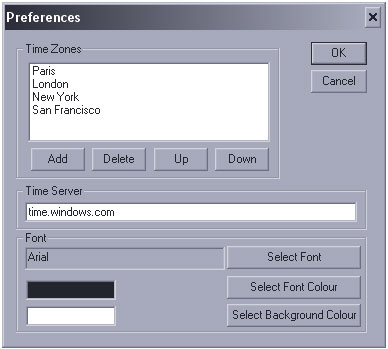 |
WAdding and Removing Cities From the Time Zone List
Cities can be added and removed from the list by the Preferences screen.
The ‘Add’ window allow any number of time zones to be selected for displaying in the Time Zone List, along with customised text which allows you too customise each time zone with unique text For example “Galleon US Office” or “Jean in Paris” Configure it for the time zone and text you want it to display.

|